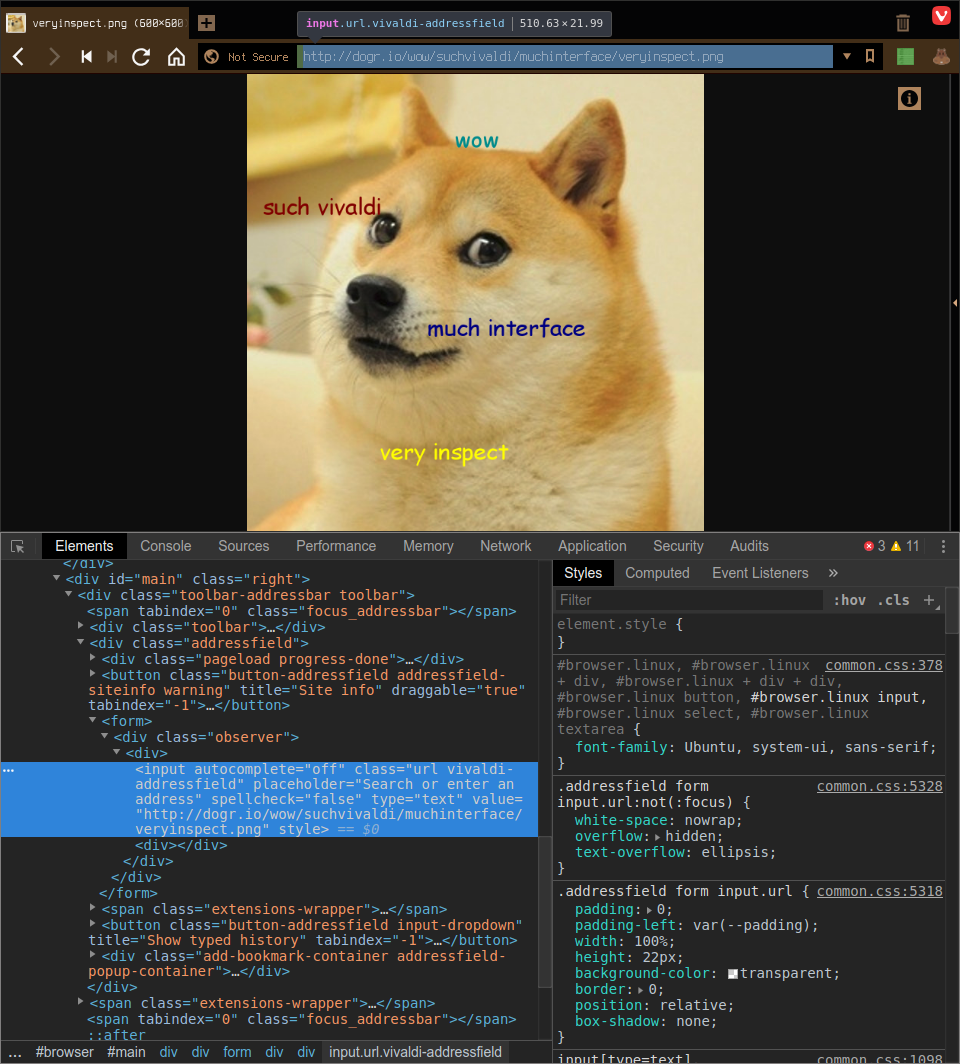Customizing vivaldi interface with css
Vivaldi's interface can be customized with css and can be inspected by developer tools.
To be able to do so, vivaldi must be launched with parameters:
--flag-switches-begin --debug-packed-apps --silent-debugger-extension-api --flag-switches-endYou can make a new css file with your changes in
You can include this file in
resources/vivaldi/stylein vivaldi installation folder, which is for me
/opt/vivaldi/
You can include this file in
resources/vivaldi/browser.htmlby
<link rel="stylesheet" href="style/custom.css" />resources/vivaldi/style/common.cssby
@import 'custom.css';And here is what i use:
div#tabs-container{
padding-top:0px !important;
padding-right:0px !important;
height: 24px !important;
}
.tab-position{
height: 20px !important;
margin-left: 2px !important;
margin-top: 2px !important;
}
.tab-position .tab {
font-family: arial !important;
font-size: 13px !important;
height: 20px !important;
}
.tab-position .tab .tab-header {
padding: 0px !important;
flex: 0 0 20px !important;
}
.addressfield.focused, .searchfield.focused{
box-shadow: none !important;
}
.tab-position .tab .favicon, .tab-position .tab .close {
margin: 2px !important;
}
.tab-position .tab.active .tab-header .favicon {
background-color: var(--colorFg) !important;
}
div.toolbar-addressbar{
background-color: var(--colorBg) !important;
}
div.toolbar-addressbar div.toolbar{
order:2;
background-color: var(--colorBg) !important;
}
div.toolbar-addressbar div.addressfield{
order:1;
}
div.toolbar-addressbar span.extensions-wrapper{
order:3;
padding-left: 6px !important;
padding-right: 2px !important;
background-color: var(--colorBg) !important;
}
div.toolbar button.rewind, div.toolbar button.next, div.toolbar button.home, div.trash{
display: none !important;
}
.toolbar-addressbar .button-toolbar svg, .toolbar-mailbar .button-toolbar svg {
width:20px !important;
}
.toolbar .button-toolbar {
height:20px !important;
min-width:20px !important;
flex: 0 0 20px !important;
}
.button-tabbar {
width: 20px !important;
height: 20px !important;
min-width: 20px !important;
min-height: 20px !important;
margin: 2px !important;
top: 0px !important;
}
#tabs-container .newtab{
height: 20px !important;
margin: 2px !important;
position: relative !important;
float: right;
padding: 0px;
left: -22px !important;
}
button.vivaldi{
width: 22px !important;
height: 22px !important;
z-index: 20;
}
#browser ::-webkit-scrollbar { width: 8px; }
#browser ::-webkit-scrollbar-thumb { background-color: var(--colorAccentBg); }
#browser ::-webkit-scrollbar-thumb:hover { background-color: var(--colorHighlightBg); }